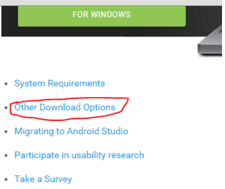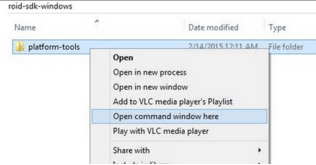Hey we have got a superb trick to bypass any pattern lock of the android device without losing your personal data. This is an awesome and easy to use a trick. You just need a PC with working internet connection to download some files. Don’t worry if you download the files one time then you don’t need to download it again and again. By this trick, you can unlock any android phone. Now android has become a common and most popular device. Most of us are having an android device. You must have thought that what will happen to your device if you lost or forget your pattern lock. When you ask from anyone you will get the answer that you need to format your phone. But they are wrong we have got the solution. Now you can unlock or bypass pattern lock without losing your precious data. And the best thing about this is that it is also working on non-rooted phones.
 ► Requirements:
► Requirements:
• Android SDK Tools For PC –
Click Here To Download
• Android phone with USB Debugging enabled.
• Data Cable.
► Steps To Set Up Your PC:-
• Visit the page from the above link to download Android SDK tool for your PC.
• Now select “Other Download Option“
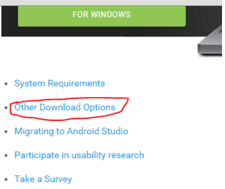
• Then download the first one.
• Now install and open the application.
• Then Select “Android SDK Platform Tools” and click on Install.
• Now your PC is ready to deal with the problem.
► Setting Up Your Phone:
• Your phone must have “USB Debugging” enabled.
• Steps To Enable USB Debugging On Your Android Device:-
• Go to the Settings of the Phone.
• Then About Phone.
• Tap On Build Number 7 Times.
• Now a pop up will appear “You Have Now Become A Developer”.
• Then again go to settings.
• Scroll down.
• There you will see “Developer Option”.
• Open it and check “USB Debugging”.
► Steps To Bypass Android Pattern Lock:-
• Connect your android device to PC/Laptop.
• Now open the folder where you installed “Android SDK Tool“.
• Generally it is available here – Users>>App Data>>Local>>Android>>Android
• DK>>Platform Tools
• Enable “Show Hidden Files And Folder” as the folder is hidden.
• Now right click on “Platform Tools” Folder and select “Open Command Window Here“.
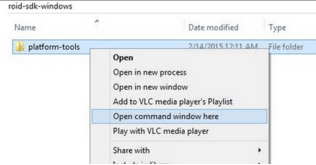
• Or you can simply type “CMD” in the address bar and press Enter.
• First check your device is correctly connected or not by using this command “ADB
• Devices“.
• Now enter this command.
adb shell
cd /data/data/com.android.providers.settings/databases
sqlite3 settings.db
update system set value=0 where name=’lock_pattern_autolock’;
update system set value=0 where name=’lockscreen.lockedoutpermanently’;
.quit
• If the command is not working then use this
adb shell rm /data/system/gesture.key
• Now you are done.
• Reboot your phone and you will see that your pattern lock is removed.
► Please Note The Following Points:
This trick is working and fully tested. This for educational purpose only. This will not harm your phone but if anything happens we will not be responsible. Please do not use this trick for a false and bad activity as we will be not responsible for this if anything happens.